Web accessibility is the practice of making sure a website can be accessed and used by as many people as possible. Having a lovely website that showcases your school is essential these days and you should feel confident that anyone can visit and enjoy your website regardless of visual, motor, auditory, or cognitive ability.
These days, most web designers make sure to build their websites so that they will function well on different devices such as computers, tablets and mobile phones (which is known as responsiveness) however, an element of web design that is often overlooked or not covered in great detail is accessibility.
About 15% of the world’s population, over 1 billion people, live with some form of disability
~ World Health Organisation
Schools are the standard-bearers for inclusivity, often making adaptations for pupils or parents to ensure everyone has access to the same standard of education. At the Education Space we want to help our schools to ensure they do not overlook their website when it comes to inclusivity.
We feel it is our ethical duty to improve accessibility where possible and have been upskilling our web developers to help with this, meaning we can deliver websites that your school can proudly share with everyone in your community no matter their ability or individual needs.
We have also made around 50 changes to our own website and here are just a few elements that we have been working on that you can review on your website to see how inclusive you are.
Visual Impairment
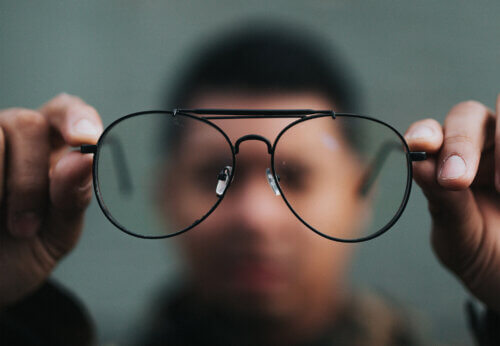 Visual impairment can refer to people who are partially or completely blind as well as those with low vision or colour blindness.
Visual impairment can refer to people who are partially or completely blind as well as those with low vision or colour blindness.
You may not personally know someone with a severe visual impairment but how many people do you know who have below average vision? Eyesight commonly deteriorates with age and with so many elderly people using technology to keep in touch with family and friends or to do shopping (especially during the pandemic), it is important that websites are easy to navigate and content can be zoomed to make it larger for those with below average vision.
For those with blindness or severe visual impairments, screen reading software can be used to read the content of a website to the user.
Websites can be tested with a basic screen reader to make sure that all the important information is read out in a logical order and that nothing crucial is skipped. A website’s colour scheme should also be checked to see how it would look to people with colour blindness or those who have trouble viewing content with low contrast.
Globally the number of people of all ages who are visually impaired is estimated to be 285 million
~ World Health Organisation
|
Check your site Try adjusting the text size in your browser using the View menu or settings and increase the Zoom to 200%. Is all the text still readable? Has any of the text been cut off? Does the layout still display in a logical fashion? |
Impaired motor function
 Some people have disabilities concerning movement, such as physical issues including paralysis and limb loss, or disorders that lead to weakness or loss of limb control. Reduced motor function can also be an issue for the elderly, those with arthritis and people with injuries that make it harder for them to use a mouse. In cases like this, the keyboard may be used to navigate a website instead of the mouse.
Some people have disabilities concerning movement, such as physical issues including paralysis and limb loss, or disorders that lead to weakness or loss of limb control. Reduced motor function can also be an issue for the elderly, those with arthritis and people with injuries that make it harder for them to use a mouse. In cases like this, the keyboard may be used to navigate a website instead of the mouse.
Web developers can add functionality to their websites to allow people with impaired motor function to use a keyboard to navigate the site as well as other helpful features such as a ‘Skip to content’ link that appears when the website first loads and a user presses the Tab key. This can help people to skip the menus and other features at the top of the site and go straight to the content area which saves time and a lot of key presses. A visual indicator (such as a border) should appear to show the user what element the keyboard press is currently focused on.
The order that the elements of the site are selected when navigating with the keyboard is important and should follow a logical structure. This will also assist people who use speech recognition software to navigate websites by voice.
|
Check your site Open your website and try using the Tab key to move between menus, buttons and forms; use the arrow keys to scroll up and down; use the Enter key to ‘click’ a button that you are focused on. Are you able to navigate the page from top to bottom without missing any information? Is there a ‘Skip to Content’ link that appears when the site first loads and you press Tab for the first time? Is there a clear visual indicator (such as a border) to show you what element you are currently focused on? |
Cognitive impairment
 Cognitive impairment can refer to intellectual disabilities that can severely limit a person’s capabilities or common learning disorders such as dyslexia and attention deficit hyperactivity disorder.
Cognitive impairment can refer to intellectual disabilities that can severely limit a person’s capabilities or common learning disorders such as dyslexia and attention deficit hyperactivity disorder.
Some people with these disorders need to, or prefer to, use screen reading software as do some people with visual impairments. This is another reason to make sure a website will function properly when read out to a user.
Other things that should be considered for people with cognitive impairments or learning difficulties are to keep consistency throughout the design and make navigating the site straightforward. There are many recommendations for how to layout content so that it is easy to read and uses plain language.
Content is usually controlled by the website owner, not the web designer however, your web designer should be able to advise you on good practice when it comes to adding content to your site.
The number of individuals with dyslexia in the UK is around 10% of the population
~ British Dyslexia Association
|
Check your site Is it easy to navigate your website and find information? Do you have pages with a lot of unbroken blocks of text? Consider adding visual elements that will break up the text such as subheadings, lists and images. |
Making sure your website meets the basic accessibility standards is not only good practice but is the law in some places. We all need to do what we can to make the world a more inclusive place for everyone, simply because it’s the right thing to do.




